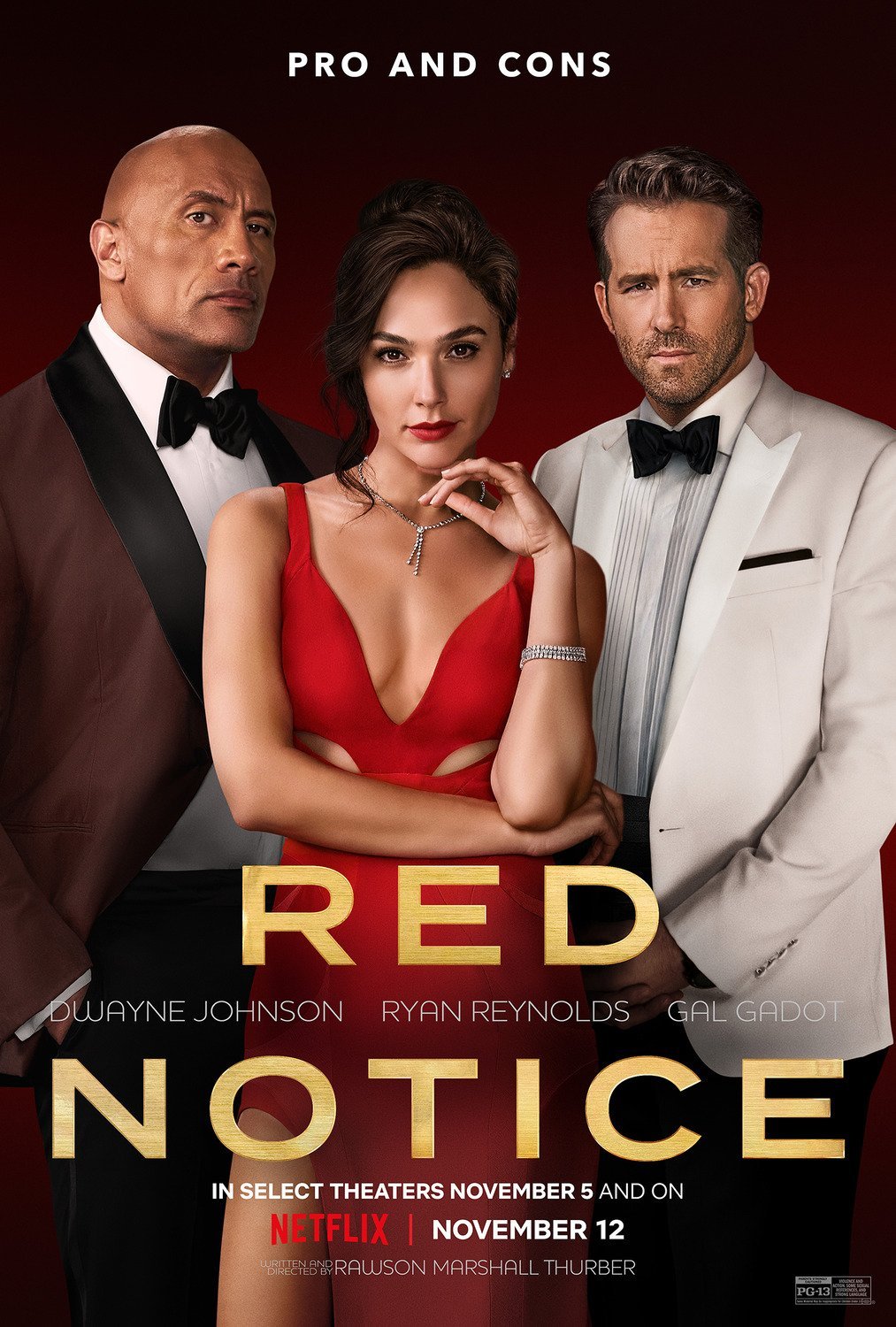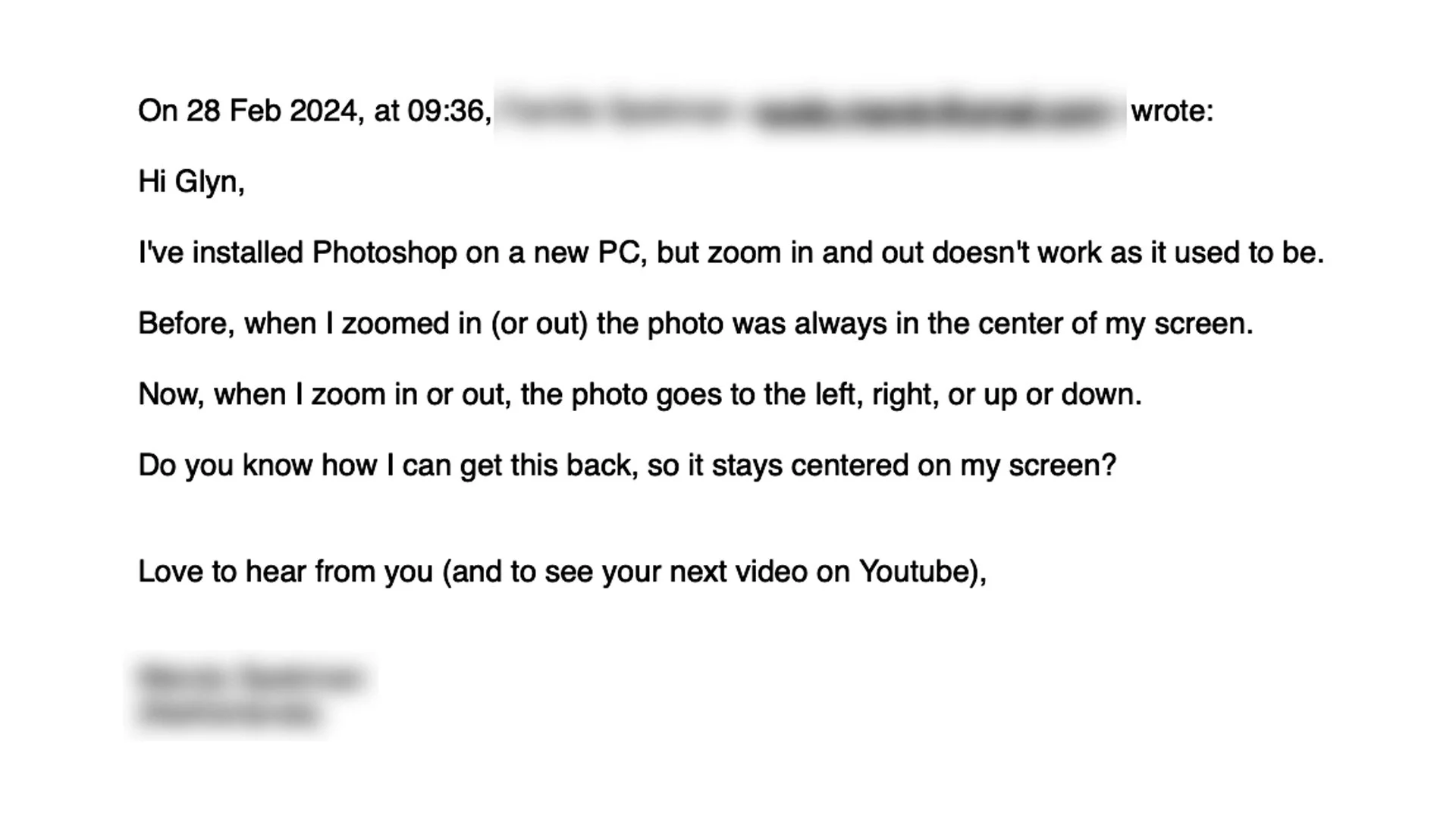Brian did a great job talking through the ‘cloud-only’ workflow ; a workflow that would definitely suit some people, so that was great to see; it isn’t a workflow for me however, but then workflow is very much a personal thing.
With cloud-only comes the issue of the amount of storage and the cost of that storage, which in my opinion at the moment, Adobe’s pricing is a bit on the excessive side … especially when you kind of compare it to something like the cost of BackBlaze BackUp with unlimited storage costing me $84 or pretty much £66, for the year!
I’m also one for keeping all the layers in files and keeping hold of images I don’t use and at the moment I currently have around 6TB of data.
There’s also internet speed to consider.
If I was to go out and shoot a portrait with my 61MP Sony A7RIV, I could potentially end up with quite a few images which from that camera would mean a considerable amount of data.
Uploading this to the cloud would be ok if I was at home as we do have very fast 1Gb Broadband, BUT anything less than this would take a considerable amount of time. I couldn’t and wouldn’t go cloud only, but would instead use the local storage as I do now and only sync my ‘keepers’ in a portfolio on the cloud.
However … this I already do with Lightroom Classic.
All of my image files are on Hard Drives and I have several portfolios as Collections which are synched with the cloud meaning I can view them on my iPhone, my iPad … or even another computer.
The conversation with Brian and seeing the Lightroom workflow I genuinely found interesting and educational BUT for me, certainly for now, unless Lightroom functionality with what I mention above and other stuff that was mentioned by others watching LIVE yesterday and have commented since, were implemented.
That said … just giving Lightroom Classic a bit of a face lift and making it a bit quicker would make me happy.
But, if I’m being totally honest … I don’t get why 2 separate versions were made in the first place.